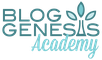Wordpress Rockstar
Build Your Own Wordpress Website
Are you nervous about starting a blog because you aren't sure where to start, or how to actually set it up?
Or, have you started a blog, but can't seem to make heads or tails of how to use WordPress to its fullest potential?
In this self paced, easy to follow video course, you will learn the exact steps to set up a well designed blog on the self hosted WordPress platform.
Follow me "over my shoulder" through short, actionable videos that will give you a full understanding of your new blogging platform, and how to use it to build a gorgeous blog that your readers will flock to!
You'll Learn...
- How To Choose A Profitable Niche That Your Readers Will Obsess Over
- How To Set Up Web Hosting (and Who Is The Best)
- How To Quickly Install WordPress
- How To Turn On All The Best Features of WordPress
- How To Use The Pages and Posts Feature of WordPress
- The Best Plugins (Add-ons) To Use for Any Blog
- How To Set Up A GREAT Looking Design For Your Blog
- How To Create Links On Your Blog That Will Help People Know Where To Go
- and much much more! Over 50, simple to follow, actionable videos that will put the easy to learn power of WordPress into your own hands
Your $200 a month on-call web designer is going to hate me for what I'm going to reveal to you!
PLUS, GET THE FOLLOWING BONUSES - FREE!

How To Set Up a Proper "YourBlog.com" Email Address!
Forget using Gmail email addresses - you're running a business (or will be very soon)! In this short video, I'll show you how to easily set up your very own domain based email address - and any others you might want to use like advertising@yourblog.com, jobs@yourblog.com and more!

Custom Short URLs Training
In this 3 part video series, I'll show you how to easily create your very own short URL generator, to use when sharing your blog on social media! Forget sharing big long URLs from your own site, or sharing bit.ly links - I'll show you how to create a short, brandable version of your blog's main URL, and how to create your very own short sharing links!

Wordpress.com to WordPress.org Migration Tutorial
Do you currently have a blog set up on WordPress.com? In this video I'll show you the exact process to migrate your blog to a self-hosted WordPress.org site - so that you can get yourself running on a platform that you own, that you have full control over, and and most importantly, that you can monetize!
What's Included?
- How To Start A Blog Video Course
- Best Plugins For WordPress Course
- WordPress Advanced Training
- Custom Domain Based Email Training
- Custom Short URL Generator
- WordPress.com To WordPress.org Migration Training
Total Training Package Valued at over $600!!!
Your Instructor

Ashley is a 10 year veteran of the online marketing world. She built her first website in 2004 - an ecommerce site that generated a million dollars annually, by its 3rd year in operation - with all of its traffic coming entirely from SEO.
From there she expanded her business into affiliate marketing and blog consulting - with retail revenues and client earnings generating over 20 million dollars!
A self-proclaimed WordPress addict, Ashley is known for her ability to make technology clear and simple to understand.
Ashley teaches proven techniques for blogging growth and success - the methods she shares are the same strategies she uses on client websites and her own websites, to generate 7 figure sales. Ashley is your go to gal when it comes to planning and implementing a marketing strategy to build, grow and make money from your blog.
Course Curriculum
-
StartChoosing a Niche and Domain Name (9:23)
-
StartSetting Up Your Domain & Web Hosting (8:20)
-
StartInstalling Wordpress (5:19)
-
StartCustomizing Your Wordpress Theme (1:20)
-
StartCustomizing Your Widgets & Sidebars (0:21)
-
StartCreating Pages and Posts (9:55)
-
StartAkismet - The Spam Fighter (5:03)
-
StartCreating Contact Us, TOS and Privacy Pages (1:14)
-
StartWordPress Advanced Overview (1:13)
-
StartWordPress Navigation Overview (6:35)
-
StartPosts Manager Overview (9:55)
-
StartPosts Manager – Quick Edit Links (6:25)
-
StartCreating & Editing Posts – Autosave Feature (2:39)
-
StartMedia Library Manager (5:14)
-
StartCreating A Post – Screen Options (0:18)
-
StartPage Manager (2:30)
-
StartComments Manager (7:05)
-
StartAppearance > Themes : Managing and Changing Themes (2:47)
-
StartAppearance > Themes - The Free Themes Market (34:58)
-
StartAppearance > Themes - Premium Themes (4:41)
-
StartAppearance > Background – Editing Your Page Background (1:54)
-
StartCustomizing Your Theme Layout (7:42)
-
StartAppearance > Widget Manager (4:05)
-
StartAppearance > Menu Manager (5:34)
-
StartCreating Dropdown Menus (1:36)
-
StartAppearance > Theme Options Panel (3:33)
-
StartPlugins - Things To Keep In Mind (3:30)
-
StartPlugins Manager Overview (5:32)
-
StartPlugins: Installing, Activating & Configuring Plugins (11:01)
-
StartSettings > General (5:54)
-
StartSettings > Writing (4:19)
-
StartSettings > Reading (3:20)
-
StartSettings > Discussion (7:41)
-
StartSettings > Media (0:45)
-
StartSettings > Permalinks (2:06)